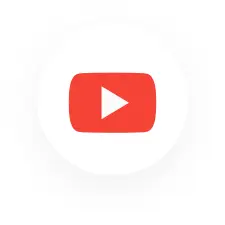Citibank Net Banking: All You Need to Know About

Citibank provides convenient Net Banking services and effortless account management anytime, anywhere. Citibank’s online portal and app provide a user-friendly online platform where a user can effortlessly monitor their expenses, settle utility bills, initiate fund transfers, create or withdraw fixed deposits, and efficiently oversee their mutual funds and loans – all without stepping into a bank branch.
Now, let us discuss this in detail about Citibank’s net banking features, registration process, log in and other varied things.
Features and Services of Citibank Net Banking
Some of the services offered by Citibank Netbanking are as follows:
- Account Management: Citibank Netbanking facilitates their customers to manage their savings and current accounts and also can manage credit cards if required can change their address, phone number etc. without going to the Citibank branch and they can see their account balance, transaction history and can download their account statements also.
- Borrowing Services: With the help of Citibank Netbanking the customers can apply for loans and track their application apart from applying for loans they can also view their loan history, repayment schedule, and loan balance and can download interest certificates, update their PAN etc.
- Payment Services: Through Citibank Netbanking customers can pay their utility bills, and credit card bills and can set the remainder for automatic bill payment.
- Fund transfer: Citibank Netbanking facilitates their customers to transfer funds to other Citibank accounts as well as other bank accounts through IMPS, RTGS, NEFT and UPI.
- Investment: Citibank Netbanking provides a platform for various investment options to its customers, mutual funds, fixed deposits and can open Demat accounts through which customers can invest in stocks.
- Online Shopping: Citibank customers can go online shopping and can make payments securely through a Debit card and credit card.
How to Register for Citibank Internet Banking
Citibank internet banking facilitates customers to perform a wide range of transactions from anywhere, anytime. Once the registration for Internet banking is done a customer can perform more than 200 transactions without visiting the Bank premises. Citibank provides this service to every customer and they can register free of cost.
There are four ways through which one can register for Citibank Internet Banking:l;
ATM
Through ATM you can register for Citibank Internet Banking with the help of the following steps:
Step 1:Go to the nearest Citibank
Step 2: Enter Citibank Debit card number and ATM PIN.
Step 3: Select another option from the main screen
Step 4: Select Netbanking registration and click on confirm.
Step 5: PIN for Netbanking will be couriered to you.
Online
Resident Indian customers can register for Internet Banking online with their registered mobile number.
Here are the steps to follow:
Step 1: Enter Customer ID
Step 2: Confirm the registered mobile number.
Step 3: Input OTP (One Time Password) which you have received on your mobile.
Step 4: Select and input Debit card details.
Step 5: Set your IPIN
Step 6: Log in to Netbanking using the newly set IPIN.
Phone Banking
One can also register for Citibank Internet Banking via Phone Banking.
Here are the steps to follow:
Step 1: Call the Phone Banking number in your city and give your customer ID and Telephone Identification Number (TPIN) or Debit card and PIN.
Step 2: The Phone Banking agent will take your Net Banking registration request.
Step 3: The IPIN will be couriered to the mailing address within 5 days.
Citibank Branch
You can also register for Internet Banking by visiting your Citibank branch.
Step 1: Download the Netbanking registration form (Individual or Corporate).
Step 2: Fill in the form and submit it to your Citibank branch.
Step 3: The IPIN will be couriered to you at your registered mailing address.
Citibank Internet Banking Login Procedure
Here is a step to login to the Citibank Internet Banking:
Step 1: Visit the official website of Citibank (https://www.citibank.co.in/ibank/login/IQPin1.jsp ).
Step 2: Click on the Login button and click on the Net Banking option
Step 3: Enter your customer ID and click on continue.
Step 4: Enter the password or IPIN.
Step 5: Confirm the secure access image and continue.
How to Reset Citibank Net Banking Password
Here are the steps to reset your Citibank Net Banking password:
Step 1: Open the official website of Citibank then click on the “Forgot password” option.
Step 2: Enter the Customer ID and enter your registered mobile number/email ID.
Step 3: The customer will receive an OTP on their registered mobile number/email ID.
Step 4: Enter the OTP and set your password as per the guidelines of Citibank.
Step 5: Enter again the new password and confirm it.
Step 6: Click on the submit and your password is reset.
How to Activate Citibank Chat Banking
To resolve the queries of the customers instantly Citibank has introduced a new feature called Chat Banking, this service is accessible 24×7 for the customers and it is very safe and secured as it is end-to-end encrypted.
Citibank Chat Banking feature offers various services related to customer’s accounts and Debit/Credit cards.
All the customers of Citibank can activate their Chat banking services through the phone by following these steps:
For Citibank Account Holders
Step 1: Save the number 7065552484 and send a WhatsApp message “Hi”.
Step 2: For customers with a single Customer ID: Input OTP (One Time Password) received on your registered mobile number to complete the registration.
For customers with Multiple Customer ID: Input the last 4 digits of your debit card or customer ID and enter OTP received on your registered mobile number.
For Citibank Credit Card Holders
Step 1: Save the number 7065552484 and send a WhatsApp message “Hi”.
Step 2: For customers with a single Credit Card: Input OTP (One Time Password) received on your registered mobile number to complete the registration.
For customers with Multiple Credit Cards: Input the last 4 digits of your credit card and enter OTP received on your registered mobile number.
For Citibank Loan Customers
Step 1: Save the number 7065552484 and send a WhatsApp message “Hi”.
Step 2: For customers with a single Loan Account: Input OTP (One Time Password) received on your registered mobile number to complete the registration.
For customers with Multiple Loan Accounts: Input the last 4 digits of your Loan account and enter OTP received on your registered mobile number.
Advantages of Citibank Net Banking
Nowadays everything is available with a tap of a finger with the help of the internet and Online transactions have made our life easy and very convenient, let us discuss some potential advantages of Citibank Internet Banking:
- Convenient: You can open your account through Internet banking and can operate from anywhere and anytime also you can make payments on your utility bills and can transfer funds easily and Internet banking keeps a comprehensive record of your transactions.
- Accessibility: You can do the transaction from anywhere or anytime it does not matter whether the bank is closed or on a public holiday is there, one can do the transaction 24*7.
- Ease of Fund Transfer: This is very fast and efficient and can easily transfer your funds from one account to another in a hassle-free way.
- Safe and Secure: Through Citibank Internet banking the transactions you do are very secure and can help to keep a watch on your account balance. It also reduces the threat of any fraudulent activity before any severe damage it can cause to your account and can resolve it immediately without any delay.
- Other services offered: You can get updates regarding any new investment options, loans and offers available on shopping and purchasing which benefits you in saving your money.
How to Transfer Funds Through Citibank Internet Banking
There are various ways through which you can transfer money with the help of Citibank Internet banking and those are NEFT, RTGS, IMPS and UPI.
These are available 24*7 365 days and can transfer your funds securely with the help of these channels.
How to Add Beneficiary in Citibank for Fund Transfer
Step 1: Adding a Beneficiary
- Login to Citibank Internet Banking and enter your customer ID and password.
- Go to the funds transfer tab click on ‘Add a beneficiary’ and then select a beneficiary type- transfer to another bank.
- Enter the beneficiary account details or credit card numbers and select the beneficiary’s IFSC.
- Click on ‘Add’ and then, ‘Confirm’ and authenticate yourself at the secure access step and wait for the confirmation message.
Note: After the activation of the beneficiary you can transfer ₹50,000 (in full or in parts) for the first 24 hours, maximum of 3 people can be added as beneficiaries within 24 hours.
Step 2: Make a NEFT funds transfer
- Go to the fund transfer tab and select ‘Transfer to other Bank (NEFT)’.
- Select the account, and beneficiary and enter the relevant details.
- Accept the terms and conditions.
- Review the details and if that is all correct then confirm and complete the process.
Note: After the activation of beneficiary you can transfer ₹50,000 (in full or in parts) for the first 24 hours
Frequently Asked Questions
How much amount I can transfer through Citibank Net Banking?
Citigold individual bank account holders with personal savings accounts can transfer funds of up to Rs. 50 Lakhs per day, while all other account holders have a daily transfer limit of up to Rs. 15 Lakhs.
How to secure Citibank Net Banking?
To secure your Citibank Net Banking account, Change your online banking password regularly. Always look at the last login date and time after you log in. Don’t use shared computers or cyber cafes for online banking. Once you’re logged in, you won’t have to enter your username and password again.
How does Citibank Net Banking work?
With Citibank Internet banking, you can do several banking tasks online. You can easily transfer money between your own accounts, send money to accounts held at any Citibank branch, and even make transfers to accounts at other banks.
What is the minimum balance in Citibank Net Banking?
You can transfer as low as ₹ 1 through the Citibank IMPS and NEFT facility.
What is the daily limit for Citibank Net Banking?
You can transfer any amount using RTGS via Citibank Net Banking.
Why I am unable to access Citibank Net Banking?
The Customer ID you’re using to log in is either not registered for Net Banking or it could belong to another account holder who isn’t registered for Net Banking. You can contact your bank branch to get the correct customer ID.
Is ATM card required to open Citibank Net Banking?
Yes, it is necessary to have an ATM card to open Citibank Net Banking. However, if you do not have the ATM card, you can connect to your bank branch and fill-up a form to directly open NetBanking.