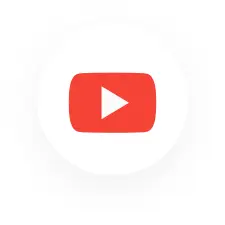SBI Bank Net Banking: All You Need to Know About

State Bank of India is the largest public sector bank in India. SBI bank net banking facilitates the performance of various types of transactions and services anywhere, anytime with the help of the internet, and this service is catered to both their retail customers as well as corporate customers.
This service can be activated without any cost and can be availed by SBI bank account holders.
Now, let us discuss this in detail about SBI bank’s net banking features, registration, login and other varied things.
Features and Services of SBI Net Banking
Some of the services offered by SBI Bank Netbanking are as follows:
- You can transfer the funds from one bank account to another in a hassle-free manner.
- You can pay your utility bills without visiting the branch anywhere.
- Third-party transfers to accounts maintained at any branch of SBI.
- You can open FD and RD accounts.
- SBI Net Banking helps you to request for Demand draft and issue of cheque book without going to a branch.
- This helps customers to make requests to open new accounts and also to close the accounts.
- You can make payment of LIC premiums.
- You can make investments in mutual funds, SGB (Sovereign Gold Bonds) and other investment options.
- You can pay your Income tax, service tax and other government taxes.
- It also facilitates online trading.
- You can also apply for an IPO online.
How to Register for SBI Bank Internet Banking
Here are the steps to follow to register for SBI Internet banking.
Step 1: Go to the official website of SBI Bank www.onlinesbi.com.
Step 2: Click on the ‘New user registration’.
Note: If the bank has provided you with a pre-printed Internet banking kit (PPk) then you need not register online. An alert message will be provided to you on the Login page and you can use the credentials provided in the PPK to log in to the internet bank.
Step 3: Click ‘OK’ in the alert message box.
Step 4: For new user registration, select the ‘New User Registration’ from the drop-down menu.
Step 5: Click on ‘Next’ to continue with the process.
Step 6: Enter your account number, CIF number and branch code written in your password.
Step 7: Select your country.
Step 8: Enter your registered mobile number.
Step 9: Select the required internet banking facility you want to avail: Full or Limited Transactions Rights/View Rights.
Step 10: Enter the captcha code and submit.
Step 11: Enter the OTP( One time password) received on your registered mobile number/email ID and confirm.
Step 12: Option will come to complete the registration process.
- If a user has an ATM card then, select the ATM card option and click on ‘Submit’.
- Enter your Debit card details and click proceed.
- You are requested to generate a permanent username
- Create a password as per the SBI guidelines.
- Re-enter the password to confirm.
- Click on the ‘submit’.
Step 13: Registration is successful now, you can log in with a permanent username and password.
Note: If a user does not have an ATM card then the internet banking will be activated by the SBI Bank branch.
SBI Bank Internet Banking Login Procedure
Here is a step to login to the HDFC Bank Internet Banking:
Step 1: Visit the official website of SBI Bank
Step 2: Click on ‘Login’
Step 3: Click on ‘Continue to Login’
Step 4: Enter the username
Step 5: Enter the password.
Step 6: Enter the captcha code
Step 7: Again click on ‘Login’.
How to Reset SBI Bank Net Banking Password
Here are the steps to reset your SBI Bank Net Banking password:
If You Set a Hint Question/ Answer While Registering
Step 1: Click profile, then click on ‘Forgot profile password’.
Step 2: Select the option ‘Hint Question and Answer’
Step 3: Select the Hint question which you have selected while registering.
Step 4:Enter the answer of the hint question.
Step 5: Click on Submit after that a set profile password page will appear.
Step 6: Enter a new profile password as per the guidelines of SBI Bank.
Step 7: Re-enter the same password to confirm it.
Step 8: Click on Submit.
Steps to Reset the Password if You Have Forgotten the Hint Question and Answer.
Step 1: Click profile, then click on ‘Forgot profile password’.
Step 2: Select the option ‘by Visiting Branch’
Step 3: Forgot hint answer page appears and displays a form to select your branch.
Step 4: Select the branch and click on ‘Submit’.
Step 5: A pop-up window will appear and display a registration form.
Step 6: Download and save the form.
Step 7: Close the pop-up window and there will be a reference number displayed on the screen to reset password requests.
Step 8: Print the registration form and fill the same.
Step 9: Submit the form at the branch.
To Reset the Password Through an ATM Debit Card
Step 1: Click profile, then click on ‘Forgot profile password’.
Step 2: Select the option ‘ Approval through ATM Debit card’.
Step 3: OTP (One Time Password) sent to your registered mobile number for second-factor authentication.
Step 4: Select the account number and click on ‘proceed’.
Step 5: Select the active card and confirmation.
Step 6: Enter the debit card details and click on ‘proceed’.
Step 7: On successful validation, you have to re-login to reset the profile password.
Step 8: On successful re-login, a new profile password page appears.
Step 9: Enter the new profile password as per the SBI guidelines.
Step 10: Reenter the same password to confirm it.
Step 11: Select the Hint question and select the answer.
Step 12: Click on Submit and your new registered password is set.
How to Activate SBI Bank Chat Banking
To resolve the queries of the customers instantly SBI Bank has introduced a new feature called Chat Banking, this service is accessible 24×7 for the customers and it is very safe and secured as it is end-to-end encrypted.
All the customers of SBI Bank can activate their Chat banking services through the phone by following these steps:
Step 1: Send ‘Hi’ from your WhatsApp number to +919022690226 and follow the instructions from the chatbot or,
Step 2: Send an SMS in the following format WAREG ACCOUNT NUMBER +917208933148.
Now follow these steps:
- If the registration is successful, then you will receive a confirmation message on your WhatsApp linked to your registered mobile number.
- Send a ‘Hi’ from your WhatsApp number to +919022690226 and follow the instructions given by the chatbot.
Advantages of SBI Bank Netbanking
Nowadays everything is available with a tap of a finger with the help of the internet and Online transactions have made our life easy and very convenient, let us discuss some potential advantages of SBI Bank Internet Banking:
- Convenient: You can open your account through internet banking and can operate from anywhere and anytime. Also you can make payments on your utility bills and can transfer funds easily and Internet banking keeps a comprehensive record of your transactions.
- Accessibility: You can do the transaction from anywhere or anytime it does not matter whether the bank is closed or on a public holiday is there, one can do the transaction 24*7.
- Ease of Fund Transfer: This is very fast and efficient and can easily transfer your funds from one account to another in a hassle-free way.
- Safe and Secure: Through SBI Bank Internet banking the transactions you do are very secure and can help to keep a watch on your account balance. It also reduces the threat of any fraudulent activity before any severe damage it can cause to your account and can resolve it immediately without any delay.
- Other services offered: You can get updates regarding any new investment options, loans and offers available on shopping and purchasing which benefits you to save your money.
How to Transfer Funds Through SBI Bank Internet Banking
There are various ways through which you can transfer money with the help of SBI Bank Internet banking and those are NEFT, RTGS, IMPS and UPI.
These are available 24*7 365 days and can transfer your funds securely with the help of these channels.
Here are the steps to follow:
Step 1: Visit the official website of SBI- www.onlinesbi.com.
Step 2: Click on the ‘Other Bank Transfer’ under the ‘Payments/Transfer’ tab if a user has to pay to another bank account.
Step 3: Click on ‘Accounts of Others – Within SBI’ if a user has to transfer the money within SBI.
Step 4: Select the type of transaction and then click on ‘Proceed’.
Step 5: Select the account from which the transfer has to be made.
Step 6: Enter the amount to be transferred.
Step 7: Select the ‘Beneficiary account’.
Step 8: Click on the check box after accepting the terms and conditions and click on ‘Submit’.
Step 9: Verify the details displayed on the screen and if it is correct then click on ‘Confirm’.
Step 10: Enter the OTP received on the registered mobile number and click on ‘Confirm’.
Step 11: A confirmation message will be received after the successful transaction.
Frequently Asked Questions (FAQ)
How much amount I can transfer through SBI Net Banking?
You have the flexibility to instantly transfer up to ₹10 lakhs via NEFT and RTGS under retail banking in the SBI NetBanking facility.
How to secure SBI Net Banking?
To secure your SBI NetBanking account, Change your online banking password regularly. Always look at the last login date and time after you log in. Don’t use shared computers or cyber cafes for online banking. Once you’re logged in, you won’t have to enter your username and password again.
How does SBI Net Banking work?
With SBI Internet banking, you can do several banking tasks online. You can easily transfer money between your own accounts, send money to accounts held at any SBI branch, and even make transfers to accounts at other banks. Additionally, you can set up automatic instructions for recurring transfers. It’s a convenient way to manage your finances without visiting a physical bank branch.
What is the minimum balance in SBI Net Banking?
You can transfer as low as ₹ 1 through the SBI NEFT facility.
What is the daily limit for SBI Net Banking?
The daily limit for SBI NetBanking is ₹ 10 lakhs.
Why I am unable to access SBI Net Banking?
The Customer ID you’re using to log in is either not registered for NetBanking or it could belong to another account holder who isn’t registered for NetBanking. You can contact your bank branch to get the correct customer ID.
Is ATM card required to open SBI Net Banking?
No, it is not necessary to have an ATM card to open SBI NetBanking. You can download the internet banking registration form from the SBI website to request access to online banking services. Once you’ve filled out the form, simply submit it to the branch where you have your account.