How to open NPS account: Step-by-step Guide

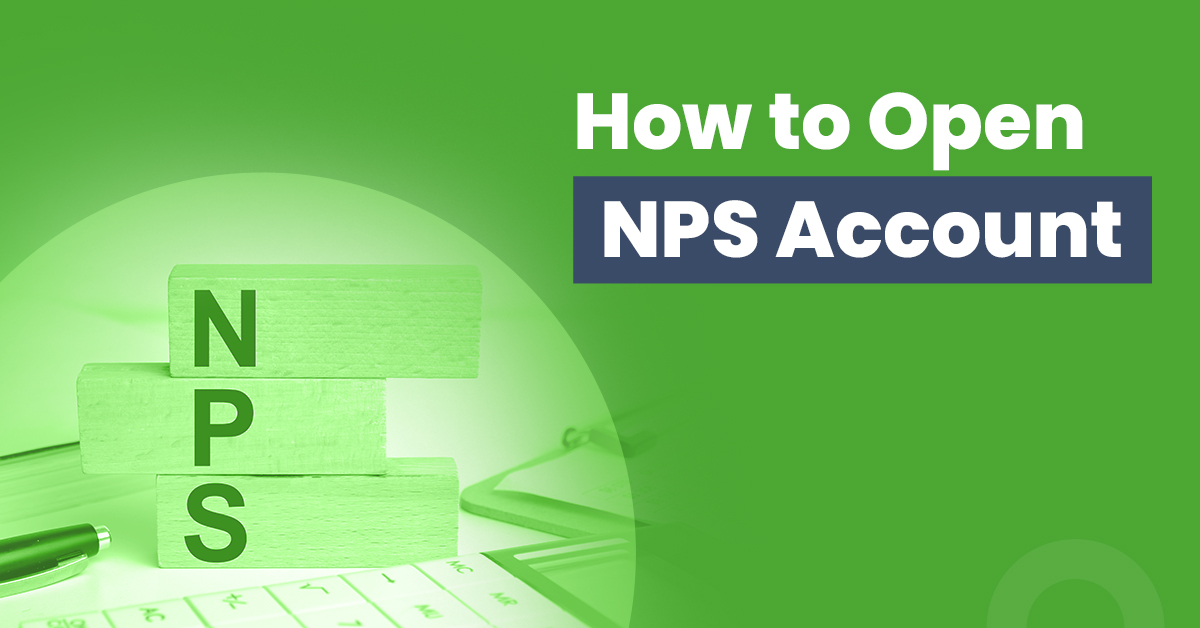
The National Pension Scheme (NPS) is a retirement-oriented saving instrument launched by the Indian government in 2004. It is governed by the Pension Fund Regulatory and Development Authority (PFRDA). Any Indian citizen between the ages of 18 and 60 years is eligible for this pension scheme.
Employees from the public, private, and even unorganised sectors can open an NPS account. NPS is a market-linked product. Subscriber funds are pooled and invested in various equity and debt securities to generate long-term returns.
NPS offers multiple options for selecting a pension fund manager (PFM). After selecting PFM, you can choose investment options (auto or active) and four asset classes: corporate bonds, government bonds, equity, and alternative assets. You can also change fund houses if you are not satisfied with the fund’s performance compared to the market.
If you are wondering how to open an NPS account, this detailed guide will familiarise you with the process. NPS account opening can be done offline through the POP (point of presence) service providers or online through the eNPS portal. Opening an NPS account online is easy and convenient. You can open your account by making an initial investment of Rs. 500.
Ways to Open NPS Account
You can open your NPS account online through the eNPS portal or offline by visiting your nearest POP centre.
Open NPS account online
Before you begin, ensure that your PAN, Aadhaar, and mobile number are linked. You can open an NPS account online using one of the options below:
- Registration with an Aadhaar card
- Go to enps.nsdl.com
- Select the ‘Aadhaar online/offline e-KYC’ option
- Enter your Aadhaar number and click on the ‘Generate OTP’ option
- You will receive an OTP on your registered mobile number for KYC authentication.
- Your details such as name, gender, date of birth, mobile number, address, and photo will be fetched from your Aadhaar card.
- Fill out all mandatory information such as bank details, nomination details, etc.
- Upload the scanned copy of the PAN card and cancelled cheque
- Upload your scanned signature
- After uploading the scanned files, you will be redirected to the payment gateway to make an initial contribution toward your NPS account. You can use net banking, credit/debit card, or UPI.
- Submit your registration form through OTP verification or eSign
- After you submit your application successfully, a permanent retirement allotment number (PRAN) will be assigned.
- Your initial contribution will be credited to your PRAN.
- Registration with PAN
- Go to enps.nsdl.com
- Select the ‘Permanent Account Number (PAN)’ option
- Fill out the application by entering details in applicant type, the status of applicant, account type, and how you hear about NPS.
- Enter your PAN number
- Choose a bank or POP where you have an existing account because that bank/non-bank POP will handle KYC verification
- For successful KYC verification, ensure that your name, address, and other details are the same as in the records of the selected POP. A mismatch will result in the rejection of your verification
- Fill out all mandatory information such as bank details, nomination details, etc
- Upload the scanned copy of the PAN card and cancelled cheque
- Upload your scanned signature
- After uploading the scanned files, you will be redirected to the payment gateway to make an initial contribution to your NPS account. You can use net banking, credit/debit card, or UPI
- Submit your registration form through OTP verification or eSign
- After you submit your application successfully, you will receive your permanent retirement allotment number (PRAN)
- Your initial contribution will be credited to your PRAN
- Registration with driving licence through DigiLocker
- Go to enps.nsdl.com
- Select the ‘Document with DigiLocker’ option
- Make sure you have your driving licence uploaded in the DigiLocker
- You will now be redirected to the DigiLocker website, where you have to login by entering the OTP sent to your mobile number.
- Upon successful verification, your demographic details such as name, gender, date of birth, mobile number, address, and photo will be fetched from your DigiLocker account
- Fill out all mandatory information such as bank details, nomination details, etc
- Upload the scanned copy of the PAN card and cancelled cheque
- Upload your scanned signature
- After uploading the scanned files, you will be redirected to the payment gateway to make an initial contribution to your NPS account using net banking, credit/debit card, or UPI
- Submit your registration form through OTP verification or eSign
- After submission, you will receive your permanent retirement allotment number (PRAN)
- Your initial contribution will be credited to your PRAN
Also Read: How to Invest in NPS?
Open NPS account offline
- To open an NPS account offline, visit your nearest POP; it could be a bank branch, post office or any financial institution appointed by PFRDA.
- You will have to provide your KYC documents, such as your Aadhaar card and PAN card, along with the signed application form.
- In addition to your standard personal information, you must also provide details about the nominee and your bank. Additionally, you must choose the pension fund manager, the investment type, and the asset allocation.
- Select the investment once you have decided on the fund manager. There are two choices – active and auto. In the former, you can choose your asset mix, whereas, in the latter, the mix changes as you get older.
- If you are an existing customer of the bank, you need not submit KYC documents since the bank would have already done the verification.
- Upon making your initial investment, the POP will send you the PRAN (permanent retirement account number) and a welcome kit containing a password for your NPS account.
- This process requires a one-time registration fee of Rs. 400.
How to Open Tier 2 NPS Account?
If you wish to enrol in NPS Tier 2, you must have a Tier 1 account. That means you cannot have a Tier 2 account without a Tier 1 account. However, you can opt-in for an NPS Tier 2 account while opening the primary Tier 1 account.
When you register online, you can select either Tier 1 or both Tier 1 and Tier 2. If you choose the offline registration method, you can mention the same in the physical form. You will have to make a minimum contribution of Rs. 1,000 to open an NPS Tier 2 account.
Below are the key differences between NPS Tier 1 and Tier 2 accounts:
- NPS Tier 2 accounts are free from withdrawal restrictions or limits
- NPS Tier 2 will not offer you a pension upon your retirement
- With a Tier 1 NPS account, you are eligible for tax exemption benefits of up to Rs. 1.5 lakh rupees per annum under sections 80C, and there is an additional deduction of Rs. 50,000 for Tier I NPS investments 80CCD
Documents Required to Open NPS Account
You will need the following documents to open an NPS account online:
- Aadhaar card/PAN card/driving licence uploaded in DigiLocker
- Scanned copy of signature and photographs
- Scanned copy of PAN and cancelled cheque
To open an NPS account offline, you will need identity proof, address proof, date of birth proof, and a photograph.
For identity proof:
- Driving licence
- PAN card
- ID card issued by the employer
- Passport
- Bank account passbook
- Voter ID card
For address proof:
- Aadhaar card
- Electricity bill
- Water bill
- Rent receipt
For date of birth proof:
- School leaving certificate
- Birth certificate
- Passport
Final Thoughts
You can open an NPS account online from the comfort of your home. It is a very convenient and straightforward process. You will primarily need an Aadhaar card, PAN card, and your registered mobile number linked with both to start investing in the pension scheme.
As part of the NPS account opening process, it is mandatory to make an initial contribution of Rs. 500. Alternatively, you can open an NPS account at your nearest POP centre. Consider choosing a centre where you have an existing account to make the KYC process simpler. After opening an NPS account, you can manage it and make contributions online.
FAQs
How to open a Tier 1 NPS account?
Having a Tier 1 account is mandatory for an NPS subscription. You can open a Tier 1 NPS account online by visiting enps.nsdl.com, or you can visit your nearest POP service provider to open it offline.
How can I open a Tier 2 NPS account?
If you wish to enrol in NPS Tier 2, you must first have a Tier 1 account. When you register online for an NPS account, you will have the option to select Tier 1 or Tier 1 and Tier 2 both. Alternatively, if you choose an offline method, you can mention your preference in the physical form.
How can I open an NPS account by myself?
You can open an NPS account by yourself through the eNPS portal. Make sure your Aadhaar card, PAN card, and mobile number are linked. Opening an NPS account online simply requires authenticating your KYC details, providing your primary information, and making your initial contribution.
Can I open an NPS account from a bank?
Yes, you can open NPS through a bank appointed by PFRDA. If you have a bank account in one of the banks registered at NSDL, you can open an NPS account without KYC verification. Since, as an account holder, you have already been verified for KYC by the bank.
What is the minimum NPS contribution to open an account?
You will need to make an initial contribution of Rs. 500 to open a Tier 1 NPS account. For a Tier 2 account, it is mandatory to make an initial contribution of Rs. 1,000.




