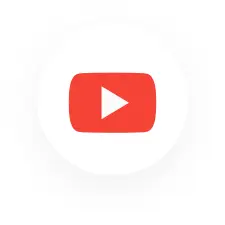How to Download a Demat Account Holdings Statement?


A Demat account helps investors and traders safely store the securities bought from the stock market in electronic format. With a Demat account, one can instantly buy or sell securities whenever necessary. A Demat account makes trading on stock markets easy, convenient, and secure. Moreover, you can access your Demat account anytime and from anywhere.
Just like savings accounts, traders must keep track of transactions that happen through their Demat accounts. You can do so by downloading the Demat account holding statement, also called the Statement Of Holdings (SOH).
Keep reading this blog to know what a Demat holding statement is and the steps to download the same.
What Is a Demat Holding Statement?
A Demat holding statement is a comprehensive report of every purchase and sale of stocks and other securities in your Demat account. This statement acts as proof of ownership of your current shareholdings. Viewing and downloading this holding statement is very easy.
This account statement provides a comprehensive view of all security transactions you have taken part in. The information you can check here includes the current security price, your buying price, the number of securities held, security type, ISIN number, security name, etc.
As an investor, it is important to check your account statement periodically. This will help you plan your finances accordingly and organise your financial goals. Furthermore, frequently checking your Demat holding statement will allow you to figure out and address any discrepancies.
How to Download Your Demat Holding Statement?
There are two ways to download your Demat holding statement. Firstly, you can download it from your Depository Participant’s portal. This means the stockbroker, bank, or financial institution with which you have your Demat account. The second method is downloading your Demat holding statement from the official portal of National Securities Depository Limited (NSDL) or Central Depository Services Limited (CDSL).
The following sections will cover how to download your Demat holding statement using these methods.
Download Demat Holding Statement from the Broker’s Trading Platform
You need to follow the steps given below to download your Demat holding statement from your depository participant’s platform. The steps may slightly vary from one broker to another but the basic procedure remains the same.
Step 1: Log in to your Demat account using your account number in your depository participant’s portal or website.
Step 2: After logging in, you can see your Demat account dashboard on the screen. Click on “Reports” and then on the option saying ‘Holdings’ or ‘Portfolio’.
Step 3: Now you can view your Demat Holding statement and download it as an Excel or PDF file. Your DP will also send a quarterly Demat holding statement to your registered email.
Download Demat Holding Statement from a Depository
To download Demat holding statement from a depository, you need to follow these basic steps:
Step 1: Visit the website of CDSL or NSDL, with whom you have your Demat account.
Step 2: If your Demat account is under CDSL, log in and type in your 16-digit Demat account number to download your Demat holding statement as PDF.
Step 3: Similarly, if your Demat account is under NSDL, sign in and input your 14-digit Demat account number to view and download your Demat holding statement.
When Should You Check Your Demat Holding Statement?
Financial experts suggest that investors and traders should check their Demat holding statements frequently. However, maintaining a regular analysis of the Demat holding statement daily might be too much effort for many people. Therefore, you can consider checking your holding statement after the following activities.
- According to the SEBI’s guidelines, securities must reflect in a buyer’s Demat account after 2 business days. Therefore, after purchasing shares, you can check your Demat holding statement to know whether you received those shares or not.
- You can also check your Demat holding statement two days after selling a particular security. Checking your holding statement after selling will also provide information on whether the securities are debited from your Demat account or not.
- During transferring of shares, brokering firms will store your shares in their pool. Sometimes, brokerages utilize these shares to meet other clients’ margin requirements. In such cases, you might face losses. By keeping track of your holding account you can raise timely questions to prevent such situations.
Final Words
By following the above steps, you can download your Demat holding statement to track your transaction. It is a one-click process, requiring you to only log in to the app or portal of your DP and go to the holdings/portfolio section. In case you face difficulties in viewing or downloading the statement, contact your DP’s customer care and they will resolve your issue.
Frequently Asked Questions
How does a Demat account store securities?
Demat account stores your purchased shares in electronic format. With a Demat account, you do not need to hold your securities physically or manage several paper certificates. The digital account houses all the necessary information which you can access from your smartphone or computer effortlessly.
Does a Demat account deposit money?
No, a Demat account does not hold money. It only holds securities like shares, bonds, ETFs, mutual funds, and other securities that you have purchased.
Who is eligible to open a Demat account in India?
Every individual who owns a PAN card, whether resident or non-resident Indian, below or above 18 years can open a Demat account in India. However, you need to produce the relevant documentation to verify your identity. These requirements may vary from one broker to another.
Is opening a Demat account risky?
Usually, it is safe to open a Demat account if you open them with a registered Depository Participant. To ensure this, you must check whether the DP is registered with the SEBI or not.