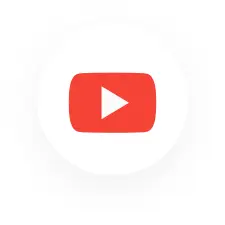How Can You File Your Income Tax: 2022 – 2023

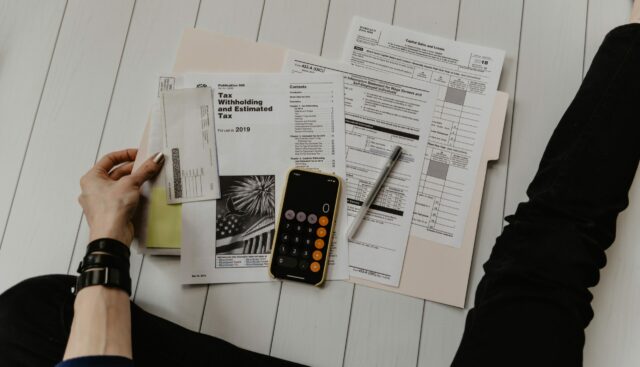
Filing an income tax return does not necessarily mean that you have to pay income tax.
Income tax return filing allows you to claim the refund of the tax already deducted from your income which you are not required to pay and it helps in getting a loan from banks.
With the launch of the new e-filing portal on 7th June 2021, the e-filing facility offers auto-population of many details. Here’s a step-by-step guide on how to file your income tax return ITR-1 (Sahaj) using the new e-filing portal.
Understanding Income Tax Jargons
Let’s first understand some of the income tax jargons
1. Assessment Year
It is the year in which your income is assessed. Typically, it is the year following the year in which you earned an income. For example, you earned INR 5,00,000 income in 2020-21; then your assessment year will be 2021-22 as your income for that year will be assessed in 2021-22.
2. Financial Year
It is the year in which you earned your income. The year 2020-21 is your financial year in the above example.
3. Deductions
The government, while charging tax above a specified threshold limit of income in a year, also provides specific relief in terms of conclusions from the total revenue.
For example, if the income earned is used to invest money in specific allowable investment options, the taxpayer gets a deduction from his/ her total income.
4. Tax Slab and Rates
Income tax slab rates are updated in the budget. Therefore, it is crucial to keep a tab on what is chargeable and how much is chargeable.
5. Section 80C
It is a widely used section of the Income Tax Act, 1961 to claim a deduction from the total income such as life insurance deductions, provident fund investments, investment in national saving certificates, investment in tax saving mutual funds, tax saving fixed deposits, etc.
However, such a deduction is only allowed to the extent of Rs. 1,50,000 in one year.
Note: Deduction for home loan and NPS is not included in the same section. It will be included in the overall limit of 1.5 lakhs
How to Register Yourself Through an Online Portal?
To register online, you must have an active PAN, mobile number, current address, and a valid email id.
Step 1: Go to the e-filing website https://www.incometax.gov.in/iec/foportal.
Step 2: Locate ‘Register’ in the top right corner and click on that.
Step 3 The Taxpayer option will be pre-selected. Hence, you will have to enter your valid PAN.
Step 4: In this step, you will be asked to fill in the required details divided into two parts – Basic Details and Contact Details. Under Basic Details, you will enter your Last Name, Middle Name, First Name, Date of Birth, Gender, and Residential Status.
Basic Details and Contact Details
Once the Basic and Contact Details are filled, you will select the ‘Continue’ button at the bottom right corner to move to the next step.
Step 5: In this step, you will have to enter the One-Time Password (OTP) received in your mobile as well as in your e-mail.
Step 6: This is the verification step, where you will verify all the information entered so far as correct.
Step 7: Once you verify your details, you will be moved to the ‘password page’, where you can set your password and also add a personalized message to secure your account.
Once the password is set, you will be shown a message that you have successfully registered yourself, as shown below.
How to File ITR-1 Sahaj?
ITR-1 Sahaj is for those resident individuals who have income from salary, income from house property, income from other sources, or all three sources of income. They are for individuals whose income is up to Rs. 50 lakhs and agricultural income is up to Rs. 5000.
The online filing of ITR-1 is divided into five sections as stated below:
- Personal information
- Gross total income
- Total deductions
- Tax paid
- Total tax liability
Step 1: Once you log in to your account and select the ITR-1 for e-filing, you will see the first section for personal information, where the details will already be pre-filled from your profile.
Step 2: The second section is for ‘gross total income’, where salary and other details are pre-filled from your form-16. You are required to verify these details.
Step 3: The third step includes total deductions, where you can add details of deductions that you wish to claim under Chapter VI-A of the Income Tax Act, 1961.
Step 4: The ‘taxes paid’ section is auto-filled from the 26 AS statement, and you can verify whether it is correct or not.
Step 5: Total Tax Liability section will give you results based on the details filled in the previous sections. The net amount will be either tax payable to the government or tax refundable to you.
Step 6: If you are required to pay tax, you can either select the ‘Pay Now’ or ‘Pay Later’ options available at the bottom of the page.
You will also need to note down the BSR code and the Challan Serial Number if you select ‘Pay Now’.
If you select ‘Pay Later’, you can complete filing the return and pay income tax later. But, there is a risk of being considered an assessee in default, and interest may be chargeable.
If you have a refund to claim, it will take you to the ‘Preview’ and ‘Submit’ pages, where you can preview your return.
Step 7: On the ‘Preview’ and ‘Submit page’, you will be required to enter the place, check the declaration box, and click on the ‘Proceed to Validation’ button to proceed.
Step 8: Once validated, you need to select, ‘Proceed to Verification’ on the ‘Preview and Submit’ page. It will take you to the ‘Complete Your Verification’ page, where you will choose one option out of the three to verify your return.
e-Verification: If you select e-verify, then you will receive an OTP to e-verify your return. If your Adhaar is linked, you will receive an Aadhar OTP.
You can also e-verify using your digital signature certificate or demat account-linked e-verification codes.
E-verification can also be done through ATM or offline methods and also via net banking.
You may also select the ‘e-Verify Later’ option, and you will be allowed to e-verify within 120 days of you filing your return.
You can verify your return by physically signing the form and submitting it to the CPC Bangalore address.
Once your e-Verification is done, you will see a ‘successfully filed’ message with the transaction Id and an acknowledgement number. The confirmation will also be received on your mobile and e-mail.
Happy Winting!